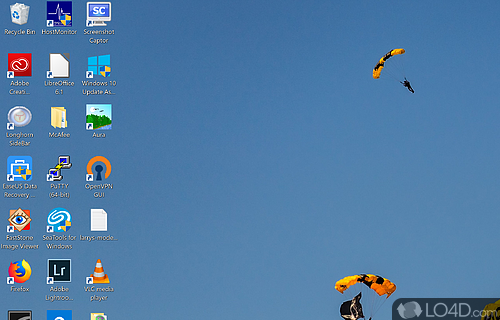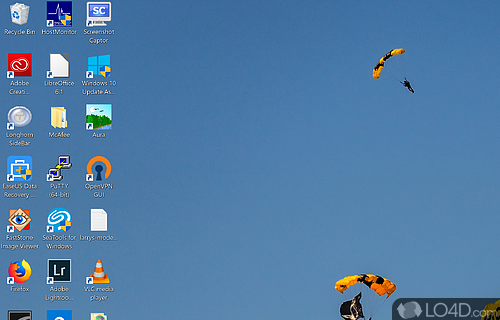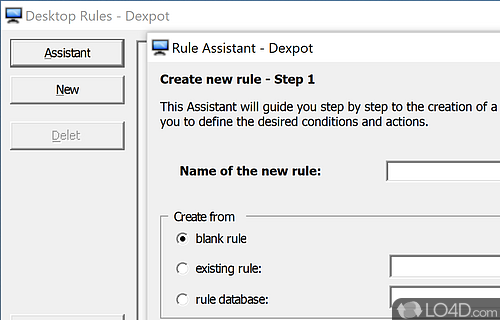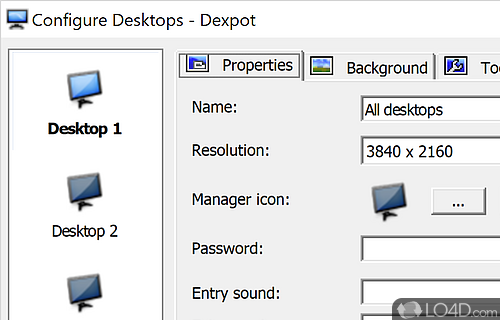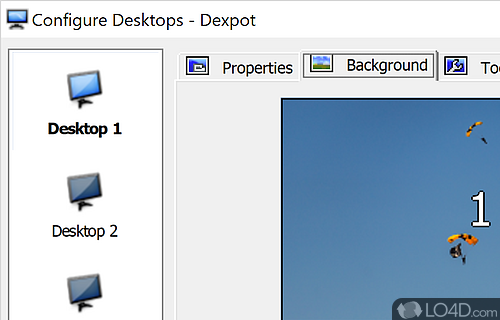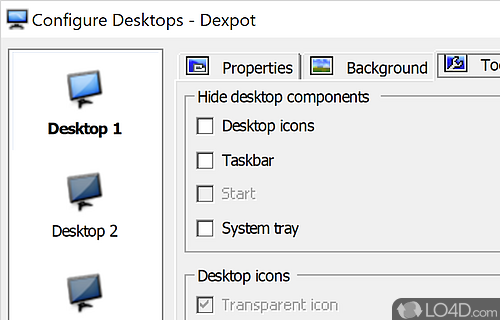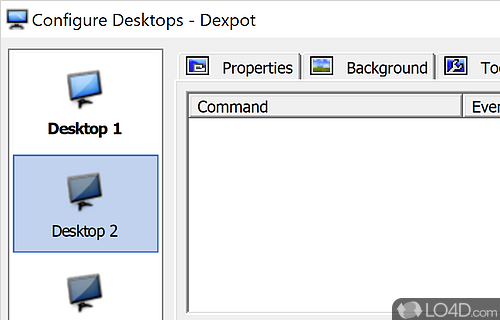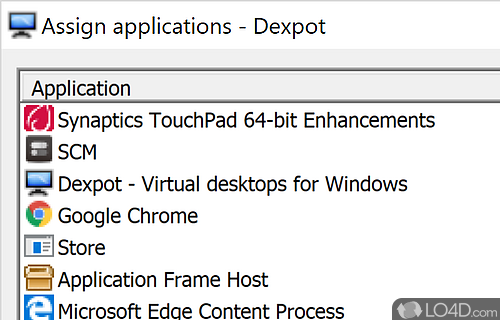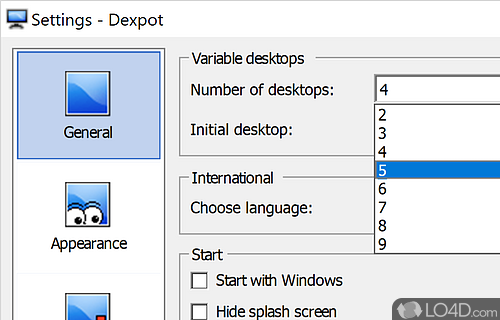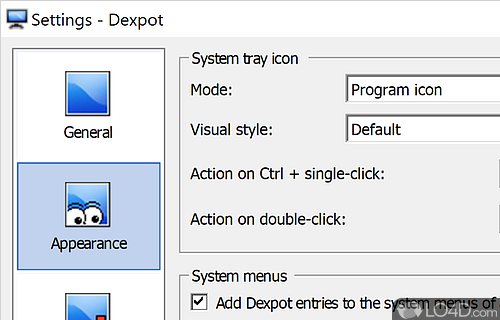Add support for virtual desktops in your Windows environment with the option to move windows and tasks between different desktops.
Dexpot is a desktop enhancer which enables you to multiple the area of your monitor by introducing up to 20 new virtual desktops. Not only can this increase organization, but by extension productivity.
Dexpot includes an icon in the system tray which you can always access from each of your virtual desktops. You can configure the preferences of the application, control the desktop manage, view window lists and create rules for your different desktops.
Dexpot allows you to copy and move windows from between your desktops while each of them remains completely independent; That means each virtual desktop has its own wallpaper, icons and even resolution if required.
Overall, Dexpot is a very comprehensive desktop manager and extremely user-friendly. The addition of so many desktops really helps improve concentration and productivity.
Features of Dexpot
- Desktop Switcher: Switch between desktops with a single click or use the desktop switcher to quickly preview each desktop.
- Hotkeys: Assign hotkeys for switching between desktops, launching applications and more.
- Macros: Record and play back keystrokes and mouse movements with custom macros.
- Multiple Monitors: Move windows between multiple monitors and assign different desktops to each one.
- Notifications: Receive notifications when windows are opened, moved, or closed.
- Plugins: Expand functionality with a wide range of plugins, including media players, screensavers and more.
- Profiles: Easily switch between predefined profiles to instantly change the layout of your desktops.
- Remote Access: Connect to a remote computer and manage its desktops from anywhere.
- Security: Protect each desktop with its own password, or disable switching to specific desktops.
- Skins: Change the look and feel of the Dexpot user interface with dozens of available skins.
- Taskbar: Hide windows and access them quickly with a single click, or view a preview of each window.
- Virtual Desktops: Create up to 20 separate virtual desktops, each with its own unique configuration, wallpaper and set of running applications.
- Wallpapers: Select different wallpapers for each desktop, or use the same wallpaper for all.
- Windows Settings: Customize window appearance and behavior, including transparency, window size and window placement.
Compatibility and License
Dexpot is a freeware, but ad-supported application available on Windows from desktop enhancement software. You may encounter different types of ads or offers when running and installing this program. Though ads might be present, download and installation of this PC software is free and 1.6.14.2439 is the latest version last time we checked.
Is Dexpot for Windows 10 or Windows 11?
Yes. It can run on a PC with Windows 11 or Windows 10. It comes in both 32-bit and 64-bit downloads.
Filed under:
- Dexpot Download
- Free Desktop Enhancement Software
- Desktop Changing Software
- Software for Windows 11